Dovemon¶
When running a Dovecot director ring, it is vital to keep track of status of backends and remove them from the directors if they are not reachable and add them back when they come back online. Dovemon is a daemon that monitors status of backends and can act automatically based on what it sees from the health checks so that the administrator does not need to manually monitor the backends.
Dovemon is part of licensed Dovecot Pro and is therefore available only as part of the Dovecot Pro.
Each director instance interacts with a separate dovemon daemon. In a typical setup, dovemon can be used in two ways. In a more general situation, each dovemon monitors all backends and can enable and disable all of them. In this context, disabling a backend means setting it to “down” and enabling means setting the backend to “up”. Figure 1 illustrates such setup.
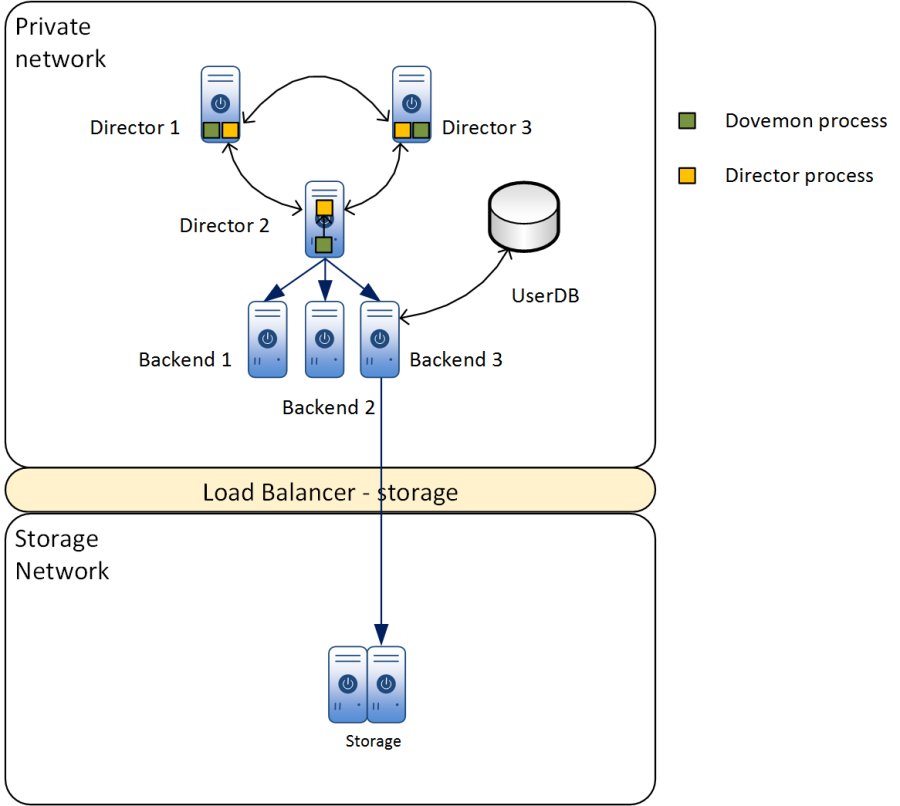
Figure 1: Each dovemon instance monitor all backends¶
Alternatively, it is possible to assign certain backends to each dovemon in the configuration file. In this case, if a backend is down by the relevant dovemon, other directors will find out in the next ring synchronization.
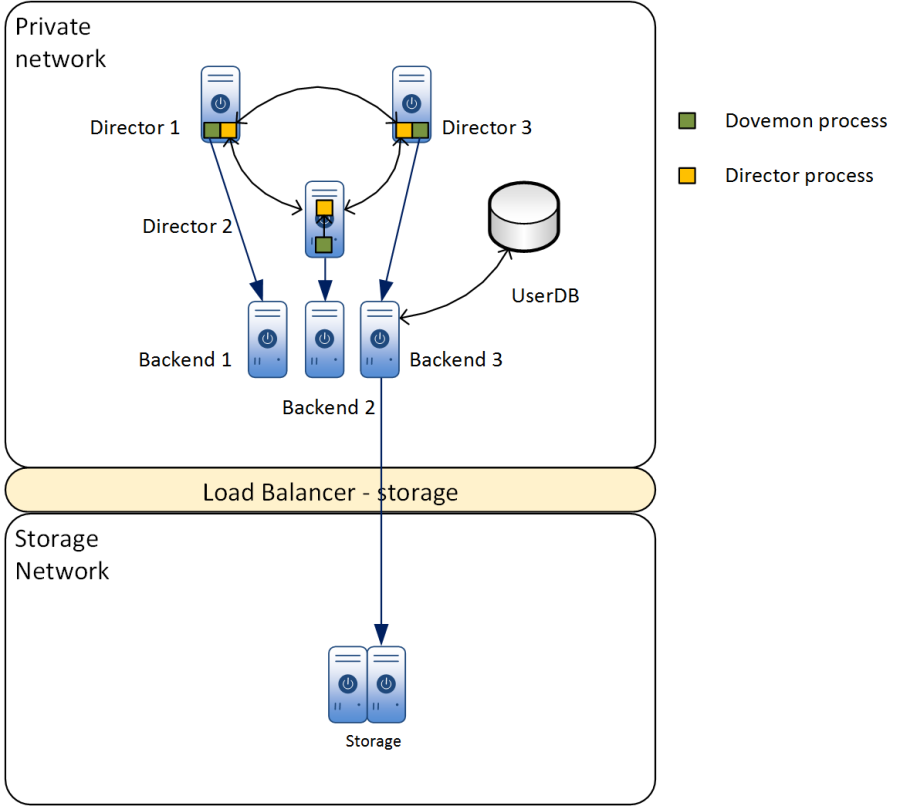
Figure 2: Different backends assigned to each dovemon process¶
As shown in the above figures, each dovemon process interacts with a separate director and notifies it if backends need to go down or up. At each cycle of operation, dovemon polls the director for a list of all backends and performs a set of tests for each backend in a separate thread. By default, this cycle period is 10 seconds. These tests vary from simple connection check to more complicated protocol level scenarios such as LMTP mail delivery, IMAP & POP3 delete, IMAP expunge, etc. Each of these tests can be enabled or disabled in the config file. By default, dovemon only performs a simple IMAP connection and issues a LIST command.
If a certain number of test rounds fail consecutively (default is 3), dovemon performs a series of “rapid” tests which means that it launches the tests again but without any delays in between each round. The default value for number of rapid test rounds is 10. At this stage, if a configurable amount of the tests fail (default=7) the backend is deemed as faulty and it is removed from the list of active backends. This is done by setting the backend as “down” in the director process. Dovemon will continue polling the backend (if not disabled by another dovemon) with tests configuration according to the YAML file and set it to “up” again as soon as the first round of tests succeed.
At each cycle, dovemon waits for a configurable time (default is 3 seconds) to receive a reply from backend. In case the reply times out, doveadm adds another timeout period for the next round of polling. This is repeated until the max retries have been performed. In the default case where 3 retries are performed with timeout set to 3s, dovemon waits for 3s, 6s, and 9s for first, second, and third polling results respectively. However, this does not affect the interval between polls i.e. start time of each polling is always at 10s interval (in default case).
During all of the time dovemon inspects the backends, it keeps track of latency of each backend. However, this information is not used for decision making and are only written to logs.
Init scripts for Debian and Red Hat systems are provided in binary packages in form of Systemd unit files but they need to be enabled manually. By default they are disabled.
In order to avoid a situation where dovemon instances over-rule each other’s decision on a host status each dovemon will bring back up a backend only if it was disabled by itself (i.e. if dovemon finds out from its director that a backend is down it will not try to bring it back up).
Changed in version v2.3.17: Python version required by Dovemon changed from 2 to 3.
Configuration¶
Configuration of dovemon is done via modifying a YAML file. The python script has an internal list of default configuration options. If any of these default settings are present in the config file and the value is modified, the modified value is used. Unknown configurations in the file are ignored. The binary packages (rpm and deb) include an example config file.
Upon receiving SIGHUP, dovemon reads the YAML file again and reloads the configurations.
Configuration file: /etc/dovecot/dovemon.config.yml
loglevel: 4
syslog_facility: 'local5'
director_admin_socket: /var/run/dovecot/director-admin
lockfile: /var/lock/subsys/dovemon
auth: plain
poll_imap: yes
poll_pop3: no
poll_lmtp: no
imap_ssl: no
pop3_ssl: no
lmtp_ssl: no
interval: 10
timeout: 3
retry_count: 3
Test accounts file: /etc/dovecot/dovemon.testaccounts.yml
10.2.2.75:
username: user0001
password: tosivaikeasalasana
10.2.2.76:
username: user0002
password: tosivaikeasalasana
For master user authentication, the auth setting in dovemon.yml should
be set to sasl. Test accounts file:
10.2.2.75:
username: user0001
masteruser: masteruser
password: masterpassword
This file allows configuring a separate test account for each backend. The
backend must be specified using the same IP address as what
doveadm director status shows for it.
If connection to backends fail 3 times in a row per protocol (retry_count
in config) dovemon goes to rapid poll mode for the backend. In this rapid mode
dovecot does quick round of 10 polls with the same protocol (rapid_rounds
in config) and if 7 of them still fail, then issue HOST-DOWN in the backend
and FLUSH users form the backend to be redistributed to the remaining
backends.
Also dovemon issues HOST-UP on backend upon first successful poll if
backend is already marked down.
Logging¶
At each phase of its operation i.e. at connection step, authentication step, logout, etc, dovemon writes corresponding logs to syslog. Moreover, if dovemon receives a SIGHUP it will write results of the last 10 polls to syslog. Latency information detected from these polls is also included in the information written to logs.
Return codes¶
0: SIGTERM received, exited normally
-1: Dovemon was unable to lock the pid file, already exists
1: Dovemon was unable to lock the pid file, for any other reason
2: Dovemon was unable to write default configuration to disk
3: Configuration file exists but Dovemon was unable to read the file
4: Configuration file path not set and "--write-missing-config" is not used
Booleans in Dovemon¶
In dovemon configuration file, following boolean values are accepted:
True, true, yes
False, false, no
Dovemon configuration options¶
loglevel¶
Default:
4Values:
0, 1, 2, 4
Logging level. Following levels and their corresponding meaning are available:
0: Info
1: Warning
2: Error
4: Debug (any value greater than 2 will be treated as debug as well)
debug¶
Default:
FalseValues: Booleans in Dovemon
Start dovemon in debug mode. In debug mode dovemon doesn’t fork to background and prints log messages be stdout.
lockfile¶
Default:
/var/lock/subsys/dovemon
Location of local dovemon lock file.
director_admin_socket¶
Default:
/var/run/dovecot/director-admin
director-admin unix socket used for director admin communication. director-admin unix listener service needs to be configured in dovecot.conf
logger_socket_addr¶
Default:
/dev/log
Path to syslog socket.
syslog_facility¶
Default:
mail
Syslog facility to use when logging.
auth¶
Default:
plainValues:
plain, sasl
Authentication method to use when connecting to Dovecot services.
sasl is needed for master authentication.
interval¶
Default:
10
Time interval in seconds at which dovemon polls backends.
timeout¶
Default:
3
Timeout value in seconds for each normal poll round. If at any stage in the poll request timed out, the whole round is marked as failed.
retry_count¶
Default:
3
Number of failed rounds needed for a backend to be considered potentially down. After this many failed rounds, dovemon will perform the rapid round on the backend.
rapid_rounds¶
Default:
10
Number of rapid polls performed.
Setting rapid_rounds to 0 disables the rapid round stage and dovemon
will issue HOST-DOWN on the backend right after retry_count number of
failed polls.
rapid_fails_needed¶
Default:
7
Number of failed rapid polls required in order to mark backend down. If backend
still fails the rapid round checks, a HOST-DOWN command will be issued for
the backend.
rapidpoll_timeout¶
Default:
2
Timeout value in seconds for the rapid round operations. If at any stage in the rapid round timeout happens, the whole rapid round is deemed failed and backend is marked as down.
poll_imap¶
Default:
TrueValues: Booleans in Dovemon
Use IMAP connection to poll backend.
imap_ssl¶
Default:
FalseValues: Booleans in Dovemon
IMAP connection to backend is encrypted. (applicable when poll_imap is enabled)
imap_port¶
Default:
143
Port used for IMAP connection. (applicable when poll_imap is enabled)
imaps_port¶
Default:
993
Port used for encrypted IMAP connection. (applicable when poll_imap is enabled)
poll_imap_list¶
Default:
TrueValues: Booleans in Dovemon
Perform IMAP list check in polls. If enabled, dovemon performs an IMAP LIST
command on the top-level mail folder and checks command success/failure.
(applicable when poll_imap is enabled)
poll_imap_select¶
Default:
FalseValues: Booleans in Dovemon
Perform IMAP select check in polls. If enabled, inbox folder is selected and command success/failure is checked. (applicable when poll_imap is enabled)
poll_imap_append¶
Default:
FalseValues: Booleans in Dovemon
Perform IMAP append check in polls. If enabled, a test message containing
INTERNALDATE representation of timestamp (at time of append) will be
appended to inbox.
(applicable when poll_imap is enabled)
Warning
Enabling this option without expunging messages can consume all of disk space over time. It is strongly recommended to enable poll_imap_expunge along with this option.
poll_imap_expunge¶
Default:
FalseValues: Booleans in Dovemon
Perform IMAP expunge check in polls. If enabled, all messages in inbox are
flagged \Deleted and expunged. This option implicitly enables
poll_imap_select.
(applicable when poll_imap is enabled)
poll_pop3¶
Default:
FalseValues: Booleans in Dovemon
Use POP3 connection to poll backend.
pop3_ssl¶
Default:
FalseValues: Booleans in Dovemon
POP3 connection to backend is encrypted. (applicable when poll_pop3 is enabled)
pop3_port¶
Default:
110
Port used for POP3 connection. (applicable when poll_pop3 is enabled)
pop3s_port¶
Default:
995
Port used for encrypted POP3 connection. (applicable when poll_pop3 is enabled)
poll_pop3_stat¶
Default:
FalseValues: Booleans in Dovemon
Perform POP3 stat check in polls. If enabled, a STAT command is performed
and command success/failure is checked.
(applicable when poll_pop3 is enabled)
poll_pop3_delete¶
Default:
FalseValues: Booleans in Dovemon
Perform POP3 delete check in polls. If enabled, all messages in STAT command
response will be deleted. This option implicitly enables
poll_pop3_stat.
(applicable when poll_pop3 is enabled)
poll_lmtp¶
Default:
FalseValues: Booleans in Dovemon
Use LMTP connection to poll backend.
lmtp_ssl¶
Default:
FalseValues: Booleans in Dovemon
LMTP connection to backend is encrypted. (applicable when poll_lmtp is enabled)
lmtp_port¶
Default:
24
Port used for LMTP connection. (applicable when poll_lmtp is enabled)
poll_lmtp_deliver¶
Default:
FalseValues: Booleans in Dovemon
Include LMTP deliver check in polls. If enabled, a test message is delivered
on LMTP (using a series of LHLO, MAIL, RCPT, DATA commands)
and command responses are checked.
(applicable when poll_lmtp is enabled)
Warning
Enabling this option without expunging messages can consume all of disk space over time. It is strongly recommended to enable poll_imap_expunge along with this option.
poll_unknown_backends¶
Default:
TrueValues: Booleans in Dovemon
Poll those hosts not listed in accounts file but are present in list of
backends returned by director (i.e. response to HOST-LIST).
use_host_flush¶
Default:
FalseValues: Booleans in Dovemon
Issue a HOST-FLUSH after marking backend down with HOST-DOWN. If set
to false, dovemon issues HOST-RESET-USERS for the host.
use_delayed_down¶
Default:
FalseValues: Booleans in Dovemon
delayed_down_delay¶
Default:
120
delayed_down_limit¶
Default:
2
This group of settings configure dovemon to delay marking backends as down.
When enabled, if dovemon detects that a backend is down it puts the backend into down-queue instead of marking it down immediately. Then after duration specified by delayed_down_delay (in seconds) it will perform a check: if number of backends queued down and number of backends already down is more than delayed_down_limit then only log backend failure. Otherwise, marks backend down.
New in version v2.3.9.2.
beupdatescript¶
Default: <empty>
Path to an executable backend update script. If set, on either of events a backend is marked down or brought back up again, this script is called with following arguments:
$/path/to/beupdatescript down/up hostname

